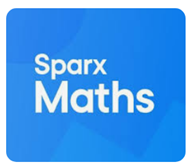Quick Links
Arbor

Used for: monitoring your child’s school life by checking attendance, behaviour and timetable.
How to access: Download the Arbor Parent App
ParentPay
Used for: making cashless payments for items like school meals and trips.
How to access: visit parentpay.com
Follow information to create an account, or to add further children onto your existing account.
Satchel One
 Used for: monitoring your child’s homework by seeing what has been assigned and the due date.
Used for: monitoring your child’s homework by seeing what has been assigned and the due date.
How to access: Download the Satchel One App
You will receive a code to access your child’s homework.
Sparx Maths
Used for: Maths Homework. Sparx Maths creates Maths homework online, tailored to your child’s level of understanding and learning pace.
How to access: Parent Guide: Sparx Maths - A parent's guide to Sparx Maths
Parents can monitor through their child’s Ramsey Academy Microsoft 365 account.
Tassomai
Used for: Science Homework. This allows students to complete science quizzes for homework and GCSE Revision.
How to access: Students access it through the website https://www.tassomai.com/ using their Ramsey Academy Microsoft 365 account.
Seneca
Used for: Online revision, with tasks to complete.
How to access: Parents can access Seneca Learning through Seneca - Learn 2x Faster and select Parent. You can set up an account and monitor what your child does.
GCSE Pod
 Used for: Online revision for GCSE courses.
Used for: Online revision for GCSE courses.
How to access: visit www.gcsepod.comclick Login and enter your child’s details. There is extra information and resources at www.gcsepod.com/parents
Schoolcloud
 Used for: Booking parents evenings.
Used for: Booking parents evenings.
How to access: Follow this link once you receive an email to say bookings are open for your child’s year group: https://ramseyacademy.schoolcloud.co.uk/
Edulink
 Used for: monitoring your child’s school life by checking attendance, behaviour and timetable.
Used for: monitoring your child’s school life by checking attendance, behaviour and timetable.
How to access: Download the Edulink One App.
NB: Many parents use Arbor instead of Edulink.